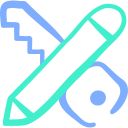Start with the Problem, Not the Platform
Sketch the top three moments that matter for your user, from first impression to first success. A teacher I coached built attendance tracking with sticky notes before Bubble, revealing a simpler flow that saved screens, time, and future rework. Share your first-draft journey below.
Start with the Problem, Not the Platform
Bubble shines for complex logic, Glide for mobile simplicity, Airtable for structured data, and Webflow for pixel-perfect marketing surfaces. Match your must-have features to each platform’s strengths. Comment with your current stack and why it fits your app’s real constraints.